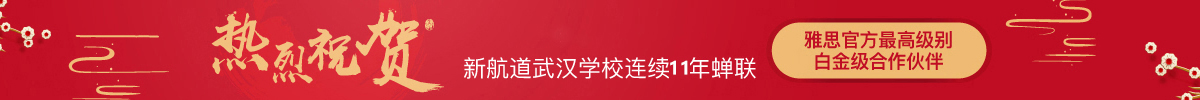
COUNTIF是Excel等电子表格软件中常用的一个函数,全称“Conditional Count”,即“条件计数”。该函数用于统计在指定区域内满足特定条件的单元格数量。其英文通用格式为COUNTIF(range, criteria),其中range代表要检查的数据区域,criteria代表指定的条件。
以下是关于COUNTIF函数的三个英文例句,以及它们的解释:
例句:"To count the number of cells in column A that contain the value 10, you can use the formula =COUNTIF(A:A, 10)."
解释:这个例子展示了如何使用COUNTIF函数统计列A中值为10的单元格数量。它强调了如何指定数据区域(列A)和条件(值为10)。
例句:"To find out how many cells in range B2:B100 contain a number greater than 50, use the formula =COUNTIF(B2:B100, ">50")."
解释:此例演示了如何计算B2到B100区域内大于50的单元格数量。它展示了如何通过在条件中使用大于号(">")来指定一个范围条件。
例句:"If you want to count the number of cells in a column that contain text, regardless of what that text is, you can use a wildcard character like * in the criteria, as in =COUNTIF(C:C, "*")."
解释:这个例子说明了如何使用通配符(*)来统计一列中包含任何文本的单元格数量。通配符使得条件变得更加灵活,能够匹配任何非空文本值。